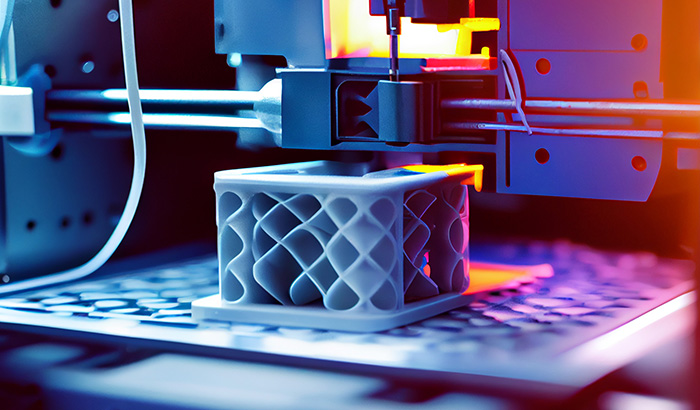Rapid prototyping has transformed how apps are developed and tested. It allows creators to see and refine their ideas before they are fully developed. Combined with no code tools, it opens the doors of app creation to everyone, even those without a background in tech or coding.
In this blog, we’ll walk through the diverse stages of rapid prototyping, including ideation, design, development, and testing.
Let’s delve into how the synergy of rapid prototyping and no code tools is revolutionizing how we create apps, encouraging inventive thinking and turning creative concepts into tangible solutions with unprecedented efficiency.
What Are No Code Tools?
No code tools are innovative platforms that empower everyone to create software applications without writing programming code.
The essence of no code tools is to provide a user-friendly interface where users can design, develop, and deploy applications through graphical user interfaces and configuration.
Users can leverage drag-and-drop functionality, pre-built components, and templates to construct applications, integrate features, and establish workflows, eliminating the complexities associated with traditional coding.
No code platforms are versatile; you can use them to create many applications, from simple mobile apps to sophisticated business solutions. They are particularly beneficial for small businesses, startups, and individual entrepreneurs looking to quickly prototype and validate their ideas without incurring substantial development costs.
These tools enable the rapid creation of Minimum Viable Products (MVPs) to test market fit and user response, allowing for iterative refinement based on user feedback.

What Is Rapid Prototyping?
Rapid prototyping allows users to create prototypes or functional software application models quickly. This allows developers to quickly visualize, test, and iterate concepts. This enables ideas and designs to be refined before developing the final product. Rapid prototyping is crucial in user-centered design processes, where user feedback is integral to product shaping.
Prototyping in the development process matters for several reasons:
- Validation and refinement: Prototyping is crucial for checking early on if ideas are workable and practical. It lets everyone involved see if the suggested solution makes sense, and then changes can be made to make it even better.
- User-centered design: Prototypes are like early versions of the final product that people can actually use and explore. This way, people can share their thoughts on how the product works, how easy it is to use, and how it looks, helping to create solutions that really fit the users’ needs.
- Cost and time efficiency: Finding and fixing problems while creating the prototype can save time and effort later on, avoiding the need for many changes and corrections in the final product stages. This way, costly errors are prevented, and resources are used wisely.
- Stakeholder communication and buy-in: Prototypes help everyone better understand each other by offering a visual and hands-on way to share ideas and expectations. They help ensure everyone is on the same page and agrees to the plan by showing the possibilities of the suggested solution.
Process of Rapid Prototyping With No Code Tools
Ideation Phase
When initiating the app development process, brainstorming is the spark that ignites the flame of creativity. It’s a time to explore many ideas, discussing the app’s potential purpose, features, and aesthetic appeal, all without judgment or restriction.
You’ll need to define your purpose and vision, list features one by one, visualize the design elements, and address any challenges users may face.
Design Phase
In the design phase, sketching the user interface (UI) and user experience (UX) is pivotal. This process involves creating preliminary drawings to visualize the app’s layout, elements, and flow, focusing on aesthetics and functionality.
- Visual layout: Sketching helps conceptualize the visual arrangement of elements on the screen, allowing designers to explore different layouts and compositions to enhance user interaction.
- User interaction: The sketches also depict the user journey and interaction with the app, illustrating how users navigate through different sections and how the app responds to user inputs.
- Feedback integration: Initial sketches are often refined based on feedback from stakeholders and potential users, ensuring that the design aligns with user needs and expectations.
- Design iteration: Multiple sketches are usually created, exploring various design possibilities and iterating on them to arrive at the most user-friendly and aesthetically pleasing solution.
Once the initial sketches are refined, the next step is to create wireframes and mockups. No code tools can expedite this process, allowing designers to build visual guides that represent the skeletal framework of the app and create more polished, interactive representations of the app.
Creating Wire Frames and Mock-Ups
Once the initial sketches are refined, the next step is to create wireframes and mockups. No code tools can expedite this process, allowing designers to build visual guides that represent the skeletal framework of the app and create more polished, interactive representations of the app.
- Structural representation: Wireframes are essentially the app’s blueprint, outlining the structure, layout, and functionality, providing a clearer picture of the app’s architecture without any design elements like colors or graphics.
- Interactive prototypes: Mockups, often created using no-code tools, are more detailed and interactive, allowing stakeholders to experience the app’s flow, transitions, and interactions, offering a closer look at the final product.
- User testing: These interactive mockups can be used for user testing, collecting valuable insights on usability and user preferences, and making necessary adjustments before moving to the development phase.
- Design refinement: No-code tools enable designers to easily modify and refine the design based on feedback and testing results, ensuring the final product provides an optimal user experience.
The design phase is crucial in transforming the conceptualized idea into a visual and interactive form. It allows you to explore and refine design elements and user interactions, ensuring the app is intuitive, user-friendly, and aesthetically appealing.
Using no-code tools during this stage can greatly simplify and speed up the design process. These tools allow for quick changes and refinements according to what users say and how they interact with the prototype, setting a strong base for the next steps in building the app.

Development Phase
No code platforms play a crucial role in the development phase, especially with their drag-and-drop features, allowing developers and non-technical individuals to construct the app easily. This feature enables the user to visually assemble the app, placing elements and components where they need to be, without dealing with the underlying code.
- Visual development: The drag-and-drop interface allows elements to be visually arranged, so the user can see the structure and layout of the app as it is being built. This makes the development process more intuitive and user-friendly.
- Component assembly: Users can select and position various components, including buttons, images, and text fields, to assemble the app’s interface and define how it will look and function.
- Rapid prototyping: With this approach, you can quickly create a working model of the app, allowing for fast testing and refinement. This accelerates the overall development timeline.
- Accessibility: The simplicity of drag-and-drop makes app development accessible to a wider range of people, allowing those without coding knowledge to bring their ideas to life.
Testing Phase
In the testing phase, user testing is paramount. It involves presenting the prototype to a selected group of users, allowing them to interact with it, observing their behavior, and gathering feedback on various aspects of the app. This step is crucial to understand how real users experience the app and to identify any issues or areas for improvement.
- User interaction and experience: Observing how users navigate the app and interact with its features provides insights into its usability and user experience, highlighting any friction points or usability issues.
- Feedback collection: Collecting feedback from users on their experience, preferences, and expectations helps in understanding user needs and preferences, providing a basis for refining the app to suit the target audience better.
- Identifying issues: User testing helps uncover any bugs, errors, or inconsistencies in the app, allowing developers to address these issues before the final release.
- Validation: The feedback and observations from user testing serve to validate whether the app meets user needs and expectations and whether any adjustments are needed to enhance user satisfaction.
After this, it’s all about refining the prototype. This involves adjusting the design, functionality, and user flow to resolve any identified issues and improve the overall user experience.
The testing phase is a critical juncture in the rapid prototyping process, where user feedback becomes the driving force for the refinement and optimization of the app.
Conducting user testing sheds light on user behavior, preferences, and pain points, providing a clear direction for enhancements.
Making improvements to the prototype helps ensure that the final app doesn’t have any significant problems and works really well for the users, setting it up for success when it’s released to the public.
Start Your Rapid Prototyping Journey With BlueStep Systems
Embark on your app creation journey with unparalleled ease and efficiency! Whether you’re a seasoned developer or a creative individual without coding experience, BlueStep’s Platform is your gateway to turning your innovative ideas into functional realities. Dive into the no-code platform world, and experience the simplicity and versatility of rapid prototyping with Platform.
Request a demo today to get started. Unleash your creativity, innovate confidently, and create the next big thing with BlueStep’s Platform. Your journey from idea to app has never been so smooth and exciting!